Platform App Builder Certification Maintenance (Winter '23)
→ Maintain Your Platform App Builder Certification for Winter '23
1. What component customizes related lists directly from the Lightning App Builder?
A. Filter List Component
B. Page Layout Editor
C. Dynamic Related List - Single
D. Lightning App Sidebar
2. Where can a debug flow test be created and saved?
A. Flow Builder
B. Debug Logs
C. Audit Trail
D. Flow Interview
3. What action enables smart email auto-responses in Flow Builder?
A. Case Email Response
B. Classify Case
C. Create Article Recommendations
D. Flow Entry Conditions
4. Custom address fields improve address data accuracy for your users using what type of list?
A. State and Country/Territory Picklists
B. Authorized Address Lists
C. Address Filter Lists
D. Structured Data Lists
5. What are the benefits of using Dynamic Forms on record pages?
A. Place fields anywhere on the page.
B. Use visibility rules to show and hide fields.
C. Enter data automatically.
D. A and B
E. B and C
6. Restriction or scoping rules now allow multiple values. When should double quotes surround a value?
A. When a value is unknown
B. If a single value contains a comma
C. When a value has variable formatting
D. If the value is required
→ Get Hands-On With Permission Set Expiration
Please follow below steps for completing this challenge:
Step: 1
Find 'User management' in 'Quick find' box and select the 'User Management Settings'.
Step: 2
Enable 'Permission Set & Permission Set Group Assignments with Expiration Dates'.
Step: 3
Find 'Permission Sets' in 'Quick find' box and select the 'Permission Sets'.
Click on 'New' button.
Step: 4
As mentioned in trailhead challenge, Enter label 'Report Permissions'.
Click 'Save' button.
Step: 5
Click on 'System Permissions' option.
Step: 6
As mentioned in trailhead challenge, select the below 'System Permissions'
- Create and Customize Reports
- Create Report Folders
- Schedule Reports
Step: 7
Click 'Save' button.
Step: 8
Click 'Save' button.
Step: 9
Click on 'Manage Assignments' button.
Step: 10
Click on 'Add Assignment' button.
Step: 11
As mentioned in below screenshot, assign the permission set to an active user.
Click on 'Next' button.
Step: 12
As mentioned in below screenshot, select the 'Specify the expiration date' option,
Select 30 Days option,
Click on 'Assign' button.
Step: 13
Click on 'Done' button.
Certification Maintenance Due Date: December 8, 2023
Helpful link: Winter '23 Certification Maintenance



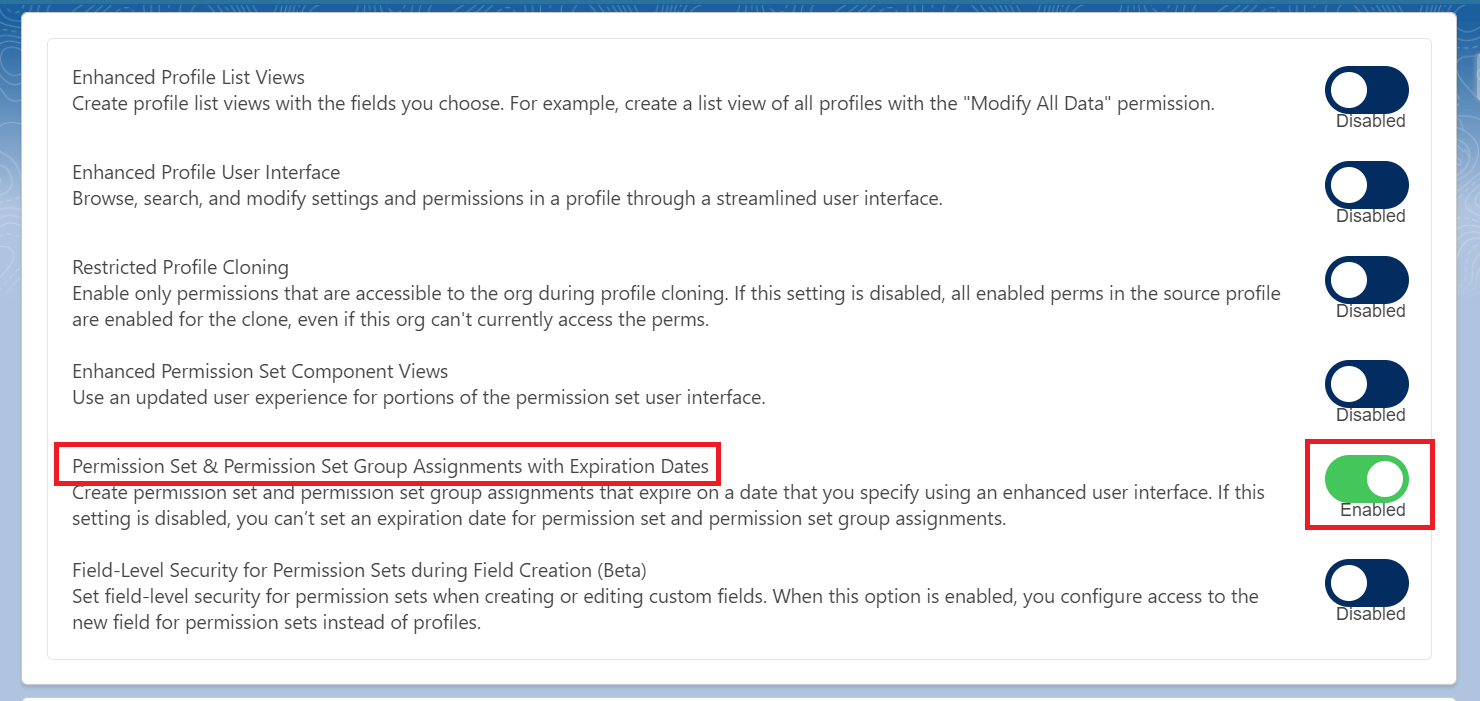













Thank you Nikhil
ReplyDeleteNice info!
ReplyDeleteAmazing write-up!
ReplyDeleteUseful post
ReplyDeleteGreat share!
ReplyDelete