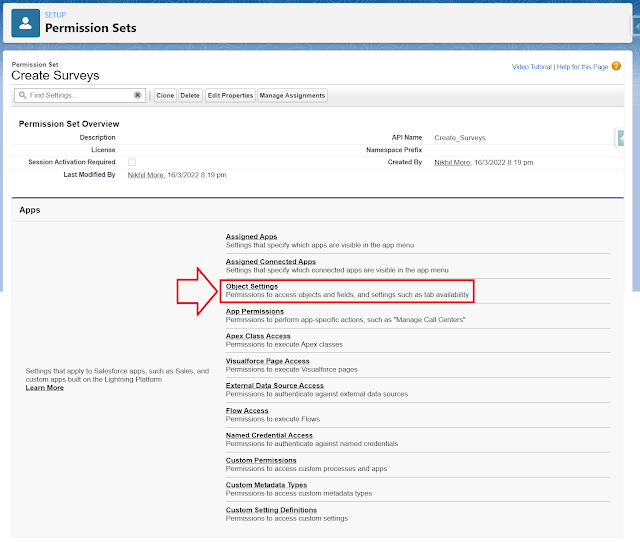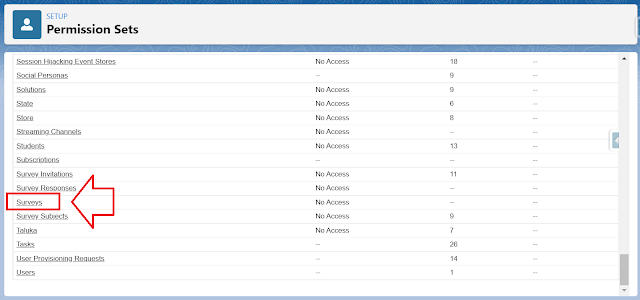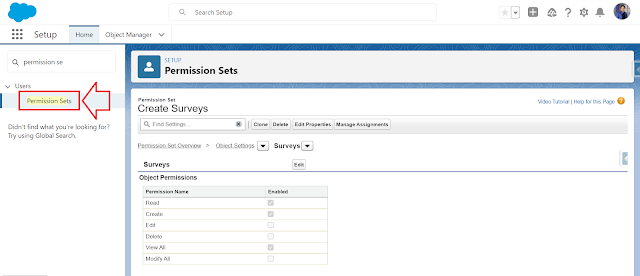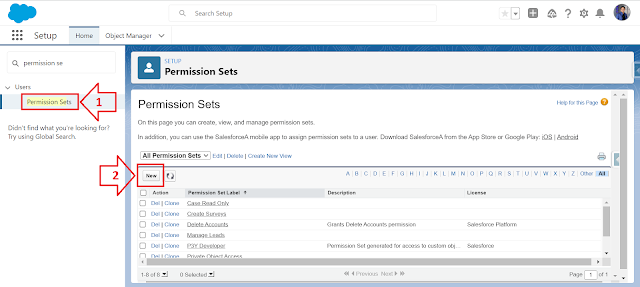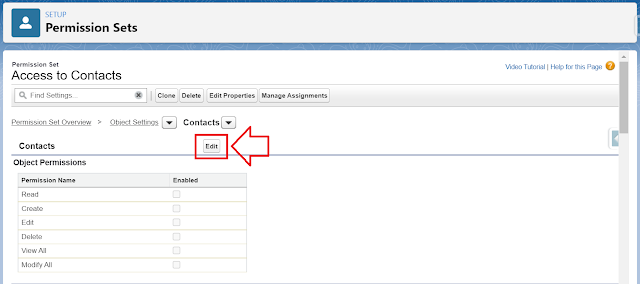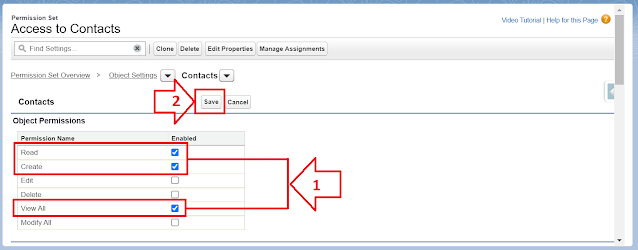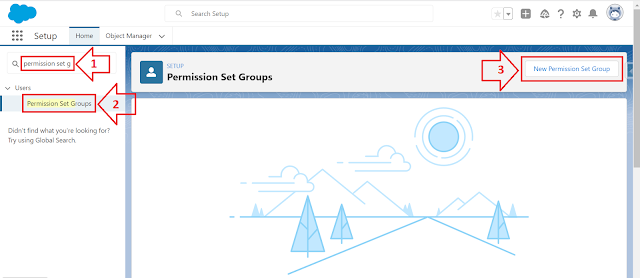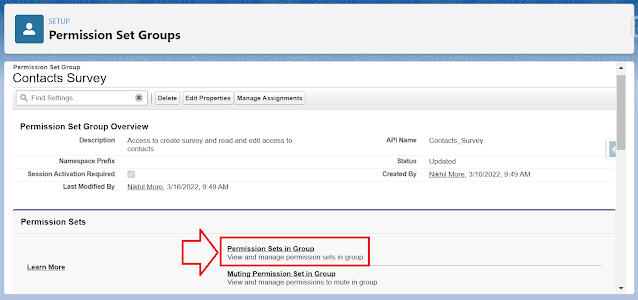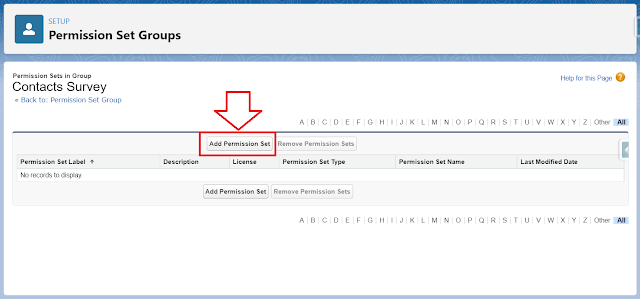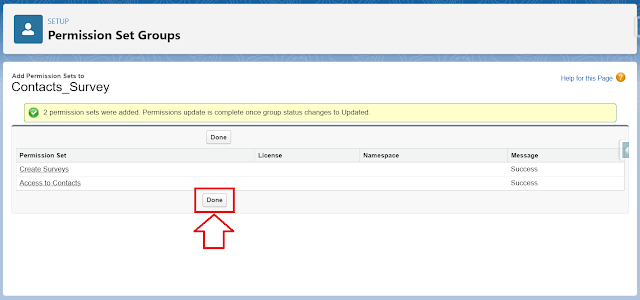Marketing Cloud Administrator Certification Maintenance (Winter '22)
→ Maintain Your Marketing Cloud Administrator Certification for Winter '22
1. What is required for a SmartCapture form to perform an Upsert?
A. A primary key
B. An email address
C. A subscriber key
D. A skeleton key
2. Why would the Einstein Engagement Scoring thresholds be adjusted?
A. To align to an organization's specific benchmarks
B. To make an organization’s email programs look amazing
C. To select one of the five specific industry benchmarks
D. To change the dashboard colors
3. What object or activity can be included when a package is created and deployed with Marketing Cloud Package Manager?
A. Signature
B. Subject line
C. API Event
D. Templates
4. What does the Einstein Copy Insights dashboard show?
A. How to write a subject line
B. How a subject line is likely to perform in comparison to previous subject lines
C. How to create a date-based event
D. How to use the API triggered send
5. What is now an option for file transfer activities when exporting data out of Marketing Cloud?
A. Dropbox
B. TBD
C. SSL
D. AWS S3
6.
What is a setup option that enables admins to have direct control over compliance settings in Email Studio?
A.
B. Subscriber key
C. Profile link check
D. Marketing Cloud Package Manager
7. What new feature is available for the Journey Builder Triggered Send Queue?
A. Delete
B. Create
C. Override
D. Edit
Note: To keep your Marketing Cloud Administrator certification, complete the Marketing Cloud Administrator Certification for Winter '22 Module by December 2, 2022.
Helpful link: Winter '22 Certification Maintenance
Helpful link: Winter '22 Certification Maintenance